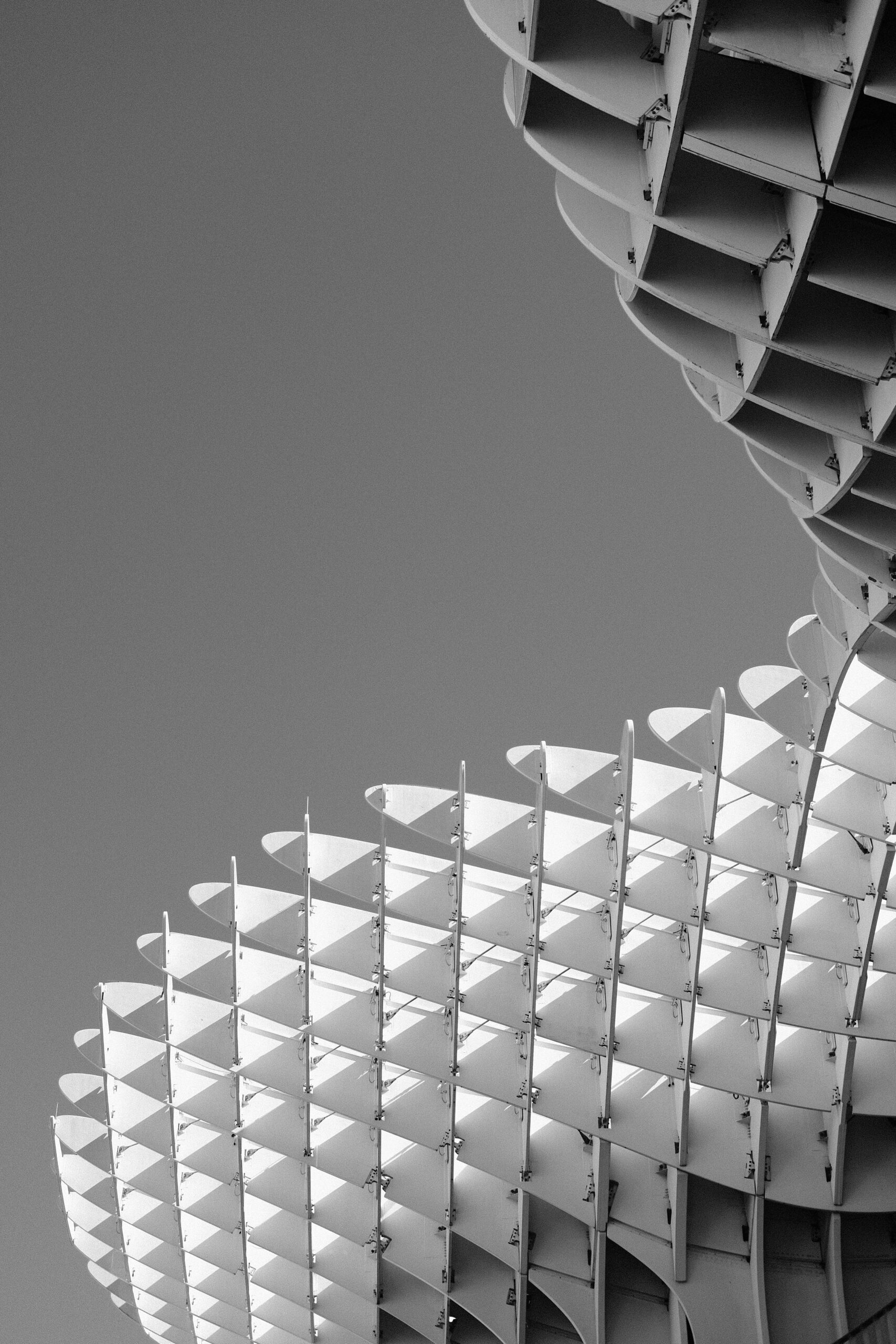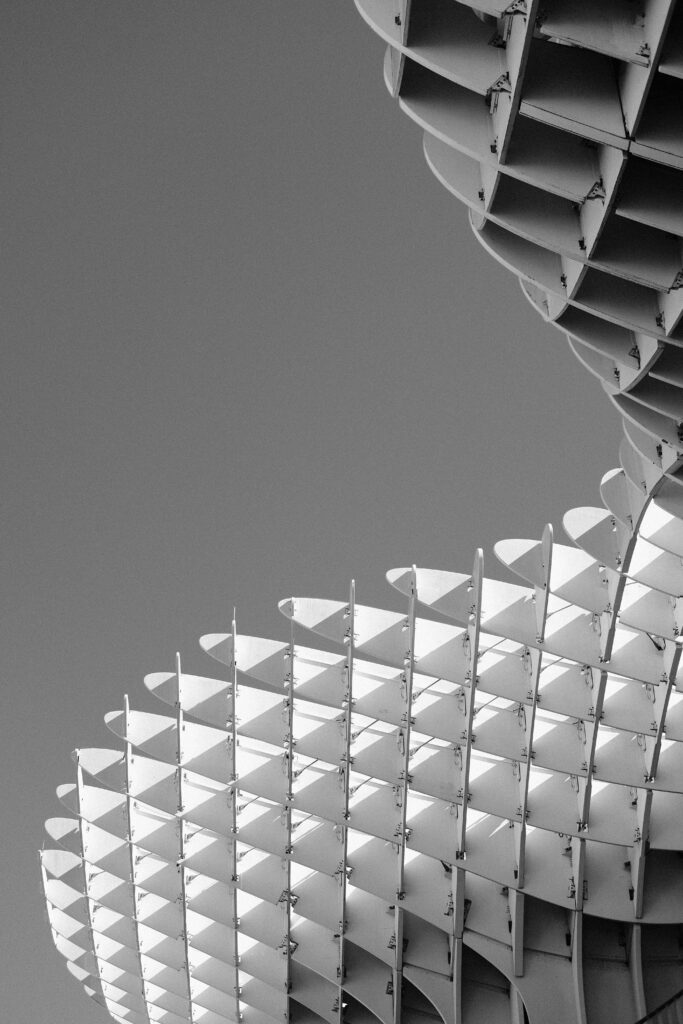
If you are venturing into the world of database management, mastering SQL Server is an essential skill that can open up a world of opportunities. Whether you are a beginner or an experienced developer looking to enhance your SQL Server knowledge, W3Schools provides comprehensive tutorials and resources to guide you through the learning process.
Overview of W3Schools and its SQL Server Tutorials
W3Schools is a popular online platform that offers free web development tutorials and references. Within their extensive library of resources, they provide comprehensive tutorials for SQL Server, catering to beginners and advanced users alike. These tutorials cover various aspects of SQL Server, from basic concepts to advanced techniques, allowing learners to gain a solid understanding of database management.
Importance and Benefits of Learning SQL Server
In today’s data-driven world, the ability to effectively manage databases is crucial for businesses of all sizes. SQL Server, developed by Microsoft, is one of the most widely used relational database management systems. By learning SQL Server, you can acquire the skills necessary to design, implement, and maintain robust databases, making you a valuable asset in the job market.
Learning SQL Server opens up a world of opportunities for professionals in the tech industry. Here are some compelling reasons why you should consider diving into the world of SQL Server:
- High demand in the job market: SQL Server skills are highly sought after by employers, as data management plays a critical role in modern businesses. By acquiring SQL Server expertise, you enhance your employability and open doors to exciting career prospects.
- Versatility across industries: SQL Server is utilized in various sectors, including finance, healthcare, e-commerce, and more. By mastering SQL Server, you gain the ability to work with diverse datasets and contribute to multiple industries.
- Scalability and performance: SQL Server is designed to handle large-scale databases and perform complex operations efficiently. By understanding SQL Server’s optimization techniques, you can enhance query performance and ensure the smooth functioning of your database-driven applications.
- Integration capabilities: SQL Server seamlessly integrates with other Microsoft technologies, such as Azure Cloud Services, .NET framework, and Visual Studio. This integration allows you to build robust and scalable applications that leverage the power of SQL Server’s data management capabilities.
Brief History of SQL Server and Industry Relevance
SQL Server has a rich history that dates back to the 1980s when it was initially developed by Microsoft in partnership with Sybase. Over the years, SQL Server has evolved into a powerful and feature-rich database management system, offering enhanced performance, scalability, and security. It has become a popular choice for organizations across various industries, including finance, healthcare, e-commerce, and more.
Introduction to SQL and its Role in Database Management
Structured Query Language (SQL) is a standard programming language used for managing and manipulating relational databases. SQL provides a set of commands to interact with databases, allowing users to perform tasks such as retrieving, inserting, updating, and deleting data. Understanding SQL fundamentals is crucial before diving into SQL Server.
Setting up SQL Server Environment Using W3Schools Tutorials
W3Schools offers step-by-step tutorials to help you set up your SQL Server environment. These tutorials cover the installation process on Windows, including the necessary configurations to ensure a smooth development experience. By following these guides, you can quickly get SQL Server up and running on your machine.
1. Installing SQL Server on Windows
To begin your SQL Server journey, you need to install SQL Server on your Windows system. The W3Schools tutorials provide detailed instructions on downloading the installation files, choosing the appropriate edition, and configuring the installation settings. With these instructions, you can easily set up SQL Server to suit your specific requirements.
2. Configuring SQL Server for Development
Once SQL Server is installed, it’s essential to configure it properly for development purposes. The W3Schools tutorials guide you through the necessary configurations, such as setting up server authentication, creating user accounts, and managing security settings. These steps ensure that you have a secure and optimized SQL Server environment for your development needs.
3. Connecting to SQL Server Using W3Schools Resources
After the installation and configuration, you can connect to SQL Server using various tools and programming languages. W3Schools provides comprehensive resources on establishing connections to SQL Server, including tutorials on using SQL Server Management Studio (SSMS), programming languages like C# and Python, and even connecting through web applications. These resources empower you to work with SQL Server in your preferred development environment.
Stay tuned for the next sections where we will delve deeper into the SQL Server basics, advanced concepts, and best practices for efficient database management. With W3Schools as your trusted guide, you will gain the skills needed to harness the power of SQL Server and take your database management expertise to new heights.
SQL Server Basics
To effectively work with SQL Server, it is crucial to understand its architecture, data types, and fundamental database management tasks. In this section, we will explore the core concepts of SQL Server, providing you with a solid understanding of its components and functionalities.
Understanding SQL Server Architecture
SQL Server follows a client-server architecture, where the client applications interact with the SQL Server database engine to perform database operations. The SQL Server architecture consists of various components, including the Database Engine, Integration Services, Analysis Services, Reporting Services, and more. Each component plays a specific role in managing and processing data within SQL Server.
The Database Engine, also known as the SQL Server relational database management system (RDBMS), is the core component responsible for storing, processing, and securing data. It includes the Database Engine Services, SQL Server Agent, Full-Text and Semantic Extractions for Search, and other related services. Understanding the architecture of SQL Server enables you to leverage its various components effectively.
SQL Server Data Types and Operators
SQL Server offers a wide range of data types that allow you to store different types of data, such as numbers, strings, dates, and more. By understanding the available data types, you can ensure that your database schema is optimized for efficient storage and retrieval of information. W3Schools provides comprehensive tutorials on SQL Server data types, covering common types like INT, VARCHAR, DATE, and more.
In addition to data types, SQL Server provides a range of operators for performing various operations on data. Arithmetic operators, comparison operators, and logical operators allow you to manipulate and compare values in your SQL statements. Understanding these operators is essential for constructing complex queries and performing calculations within SQL Server.
SQL Server Database Management
Database management is a crucial aspect of working with SQL Server. W3Schools tutorials cover essential tasks related to creating, modifying, and deleting databases in SQL Server. You will learn how to create databases using SQL Server Management Studio (SSMS) or SQL scripts, modify database properties, and delete databases when no longer needed.
Additionally, managing database objects such as tables, views, indexes, and constraints is an essential skill for efficient database management. W3Schools provides detailed tutorials on creating and modifying these objects, allowing you to design a well-structured and normalized database schema.
Furthermore, backing up and restoring databases is crucial for data protection and disaster recovery. W3Schools tutorials guide you through the process of creating backups, scheduling automated backups, and restoring databases from backup files. These skills are vital in ensuring the integrity and availability of your data.
SQL Server Query Language (SQL)
SQL, or Structured Query Language, is the language used to communicate with SQL Server and perform database operations. W3Schools tutorials cover SQL syntax and structure, teaching you how to write queries to retrieve data using the SELECT statement. You will learn about sorting and filtering data using the ORDER BY and WHERE clauses, as well as joining tables together to retrieve data from multiple sources.
By mastering SQL, you will gain the ability to write complex queries, retrieve specific data, and manipulate data within SQL Server efficiently.
Advanced Concepts in SQL Server
Once you have grasped the basics of SQL Server, it’s time to explore advanced concepts that will take your SQL Server skills to the next level. In this section, we will delve into various topics, including SQL Server functions and stored procedures, constraints and indexes, transactions and locking, views and security, as well as SQL Server Integration Services (SSIS).
SQL Server Functions and Stored Procedures
Functions and stored procedures are essential elements in SQL Server that enhance the functionality and reusability of your database code. SQL Server provides a wide range of built-in functions that allow you to perform calculations, manipulate strings, format dates, and more. W3Schools tutorials cover these functions extensively, providing practical examples and explanations.
Stored procedures, on the other hand, are sets of pre-compiled SQL statements that are stored in the database and can be executed when needed. They are particularly useful for encapsulating complex logic and improving performance. W3Schools tutorials will guide you through the creation, execution, and management of stored procedures, helping you harness their power for efficient database development.
SQL Server Constraints and Indexes
Constraints play a vital role in maintaining data integrity within SQL Server. They enforce rules and restrictions on the data, ensuring that it meets specific criteria. W3Schools tutorials cover various constraints, such as primary key, foreign key, unique, and check constraints, enabling you to design databases that adhere to the defined rules.
Indexes, on the other hand, are structures that improve the performance of data retrieval operations. They allow SQL Server to locate and retrieve data more efficiently, reducing the need for full table scans. W3Schools tutorials provide guidance on creating and managing indexes, helping you optimize query performance in your SQL Server applications.
SQL Server Transactions and Locking
Transactions are essential for maintaining data consistency and integrity within SQL Server. They ensure that a group of related database operations either succeed or fail as a single unit, following the ACID (Atomicity, Consistency, Isolation, Durability) properties. W3Schools tutorials cover the basics of transactions, teaching you how to manage them effectively and handle potential issues.
Concurrency control and locking mechanisms play a crucial role in handling multiple users accessing the database simultaneously. W3Schools tutorials dive into the concepts of locking and isolation levels, providing insights into how SQL Server manages concurrent access to data. Understanding these concepts is essential for maintaining data integrity and avoiding conflicts in a multi-user environment.
SQL Server Views and Security
Views offer a way to create virtual tables based on the result of a query. They provide a convenient way to simplify complex queries, hide sensitive data, and present data in a specific format. W3Schools tutorials cover the creation and management of views, allowing you to leverage their benefits in your database design.
Security is a critical aspect of database management. SQL Server provides robust security features to control access to your data. W3Schools tutorials explore SQL Server security mechanisms, including user and role management, granting and revoking permissions, and implementing row-level security. These tutorials equip you with the knowledge to secure your SQL Server databases effectively.
SQL Server Integration Services (SSIS)
SQL Server Integration Services (SSIS) is a powerful ETL (Extract, Transform, Load) tool provided by SQL Server. It enables you to create workflows and data integration processes to extract data from various sources, transform it according to specific requirements, and load it into destination systems. W3Schools tutorials introduce you to SSIS, guiding you through the creation of packages and the execution of data integration tasks.
With these advanced concepts, you can elevate your SQL Server skills to the next level. The knowledge gained from exploring functions, stored procedures, constraints, indexes, transactions, locking, views, security, and SSIS will empower you to tackle complex database scenarios and optimize the performance of your SQL Server applications.
Best Practices and Tips for SQL Server Development
As you continue to enhance your SQL Server skills, it is essential to adopt best practices and follow industry-standard guidelines. In this section, we will explore various best practices and tips for SQL Server development, focusing on performance optimization, security, maintenance, administration, and integration with other technologies.
Optimizing SQL Server Performance
Optimizing the performance of your SQL Server databases is crucial for delivering efficient and responsive applications. W3Schools tutorials cover various techniques and best practices to improve query performance, including:
- Indexing strategies: Understanding index types and their appropriate usage can significantly enhance query execution speed. W3Schools tutorials provide insights into creating and maintaining indexes effectively, helping you optimize your database performance.
- Query optimization techniques: Techniques such as understanding execution plans, optimizing joins, using appropriate WHERE clauses, and minimizing unnecessary data retrieval can greatly improve query performance. W3Schools tutorials guide you through these optimization techniques, empowering you to write efficient SQL queries.
- Monitoring and troubleshooting: Keeping a close eye on the performance of your SQL Server instances is essential. W3Schools tutorials explore monitoring techniques, tools, and best practices to identify and resolve performance issues effectively.
SQL Server Security and Data Protection
Ensuring the security and protection of your data is of utmost importance in SQL Server development. W3Schools tutorials provide guidance on implementing security measures to protect sensitive data, including:
- Authentication and authorization: Understanding SQL Server authentication modes and implementing appropriate security measures, such as strong passwords and role-based access control, helps safeguard your databases.
- Encryption and data masking: SQL Server provides encryption features to protect data at rest and in transit. W3Schools tutorials cover encryption techniques and data masking, allowing you to secure sensitive information.
- Backup and recovery strategies: Regularly backing up your databases and having a reliable recovery plan in place is critical to protect against data loss. W3Schools tutorials guide you through the process of creating backups and implementing effective recovery strategies.
SQL Server Maintenance and Administration
Proper maintenance and administration of your SQL Server instances ensure their smooth operation and longevity. W3Schools tutorials cover various maintenance tasks and administrative best practices, including:
- Regular maintenance tasks: W3Schools tutorials provide guidance on tasks such as reindexing, updating statistics, and managing database files to optimize performance and ensure data integrity.
- Monitoring and managing SQL Server instances: Understanding the tools and techniques for monitoring SQL Server instances helps you identify potential issues and manage resources efficiently. W3Schools tutorials explore SQL Server Management Studio (SSMS) and other monitoring tools, empowering you to effectively manage your SQL Server environments.
SQL Server Integration with Other Technologies
SQL Server seamlessly integrates with other technologies, allowing you to build powerful and scalable applications. W3Schools tutorials cover various integration scenarios, including:
- Interacting with SQL Server through programming languages: SQL Server can be accessed and manipulated using programming languages such as C#, Python, and Java. W3Schools tutorials provide insights into connecting to SQL Server using these languages and performing data operations.
- Integrating SQL Server with web applications and cloud services: SQL Server can be integrated into web applications and cloud services, enabling scalable and distributed database solutions. W3Schools tutorials explore the integration possibilities with platforms such as Azure Cloud Services and provide guidance on leveraging SQL Server in these environments.
By following these best practices and tips, you can ensure the optimal performance, security, and maintenance of your SQL Server databases. Integrating SQL Server with other technologies empowers you to build robust and scalable applications that leverage the power of SQL Server’s data management capabilities.
Conclusion
Congratulations! You have now reached the end of our comprehensive guide to W3Schools SQL Server. Throughout this blog post, we have explored the fundamentals of SQL Server, delved into advanced concepts, and discussed best practices for efficient database management. By following W3Schools tutorials and implementing the tips and techniques shared, you have gained a solid foundation in SQL Server development.
SQL Server is a powerful and widely used database management system that plays a crucial role in modern businesses. Whether you are a beginner or an experienced developer, the knowledge and skills acquired through this blog post will empower you to work with SQL Server effectively and efficiently.
Remember, learning SQL Server is an ongoing journey. As technology evolves, SQL Server continues to improve and offer new features. It is essential to stay updated with the latest developments and continue expanding your knowledge. W3Schools provides a vast library of resources, including tutorials, references, and practice exercises, to support your ongoing learning journey.
We hope that this blog post has provided you with the necessary tools and insights to excel in SQL Server development. By following the best practices, optimizing performance, ensuring security, and integrating SQL Server with other technologies, you can build robust and scalable data-driven applications.
Thank you for joining us on this SQL Server adventure. We encourage you to continue exploring SQL Server and leveraging the resources provided by W3Schools to enhance your skills. Embrace the power of SQL Server and unlock endless possibilities in the world of database management.
Happy coding!